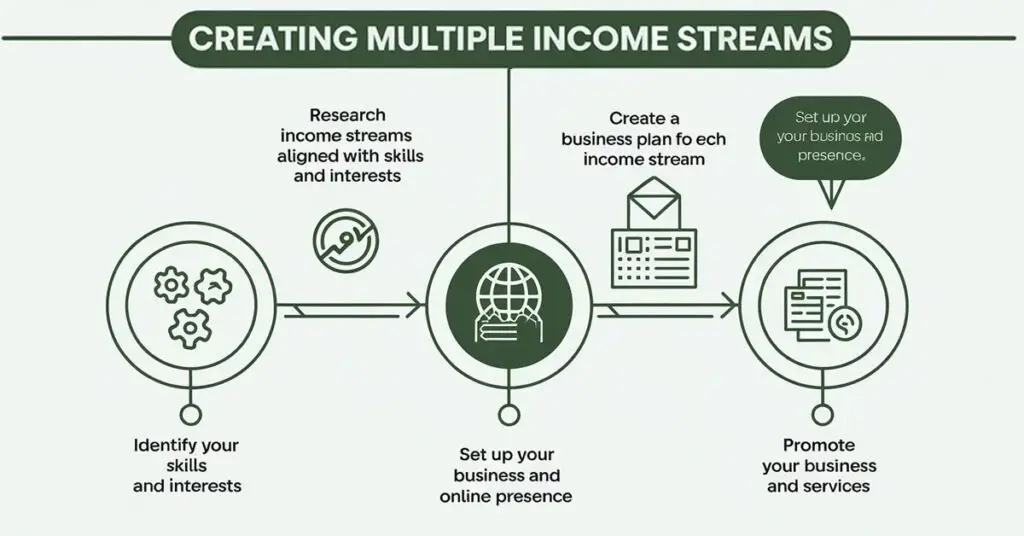PNB Refer to Punjab Naitional Bank, one of the largest and oldest public sector banks in india. it was founded in 1894 and has a wide network of branches across india and abroad so here are some key aspects of PNB. in this Post We learn about PNB Bank Statement Pdf Download Process.
Read this also : How to Open A Bank Account ?
You can download the bank statement in four ways which are as follows
1. Internet Banking
- Log into Your Click Here PNB Internet Banking.
- Navigate to “Accounts” OR Statement Sections.
- Select the account and Time Period for which you need statement.
- Download the statement in PDF Format.
2. Through Mobile Banking
- Use the PNB Banking app From Play Store.
- Go to the “Accounts” OR “Statement”.
- Choose the Account and desired Period.
- Download the statement in PDF.
3. Through ATM
- Visit the PNB ATM and Insert PNB ATM Card in ATM machine.
- select the option for a Mini Statement or Detailed Statement.
- some ATM may offer the option to email statement to you.
4. Branch Visit
- Visit Your nearest PNB Branch with your account details and ID Proof.
- Request a Printed or emailed statement from Bank Staff
Basically Always ensure you are using secure and official channels to access your bank statements to protect your personal and financial information. If you encounter any issues, contact PNB customer support for assistance
Read this also : How to Writing a Check (Cheque)
Conclusion : Punjab National Bank (PNB) is one of India’s oldest and most trusted public sector banks, with a rich legacy of over 130 years. Known for its customer-centric approach, PNB offers a wide range of financial products and services, including savings and current accounts, loans, investment options, and digital banking solutions.
PNB Bank Statement Pdf Download
How i can download PNB Statement pdf ?
By Mobile Banking app
Visit Your nearest PNB Branch with your account details and ID Proof Request a Printed or emailed statement from Bank Staff
By Mobile Banking.
Yes
#ourfinanceboss #pnbstatement #banking