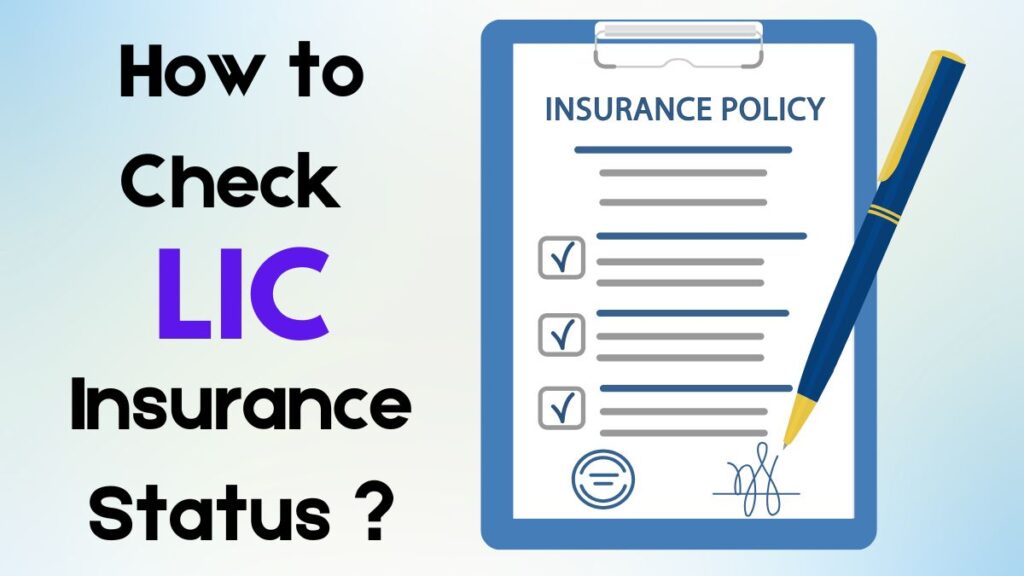Basic of Oriental Insurance Policy
Oriental Insurance Company is a well-known government insurance company in India. It was started in 1947 and has grown to offer a wide range of insurance products such as health, motor, home, travel, and life insurance. The company aims to make insurance easy and affordable for everyone. It has a large network of branches across India, so customers can easily access its services. Oriental Insurance is trusted for its reliable coverage and customer-friendly services.
The company offers a variety of insurance options, including:
- Health insurance: Covers the cost of medicines and hospitalization expenses.
- Motor insurance: Protects vehicles from accidents, theft and damage.
- Home insurance: Protects homes from damage caused by fire, natural calamities or theft.
- Travel insurance: Provides coverage to travelers against unforeseen circumstances.
- Commercial insurance: Covers property-related risks
Read this also : Amazon Pay ICICI Credit Card – Features & Apply Online
In today’s digital age, managing your insurance policies has become easier than ever before. You no longer have to deal with piles of paperwork or wait for physical copies. Leading insurance provider in India, Oriental Insurance, offers you the convenience of downloading your policy online. Whether it’s health, motor, or life insurance, Oriental Insurance simplifies the process with its easy-to-use platform.
In this guide, we will show you how to download your Oriental Insurance policy online. We will also highlight the benefits of downloading your policy, provide step-by-step instructions, and share some tips to help you keep track of your important documents.
Why Download Your Oriental Insurance Policy Online?
Downloading your Oriental Insurance policy has several benefits, making it a wise choice for both new and existing policyholders. Some of the key benefits are:
- Instant Access: Once you download your policy, you can access it anytime and anywhere. Whether you are at home, at work or on the go, all you need is your phone or computer to view the policy details.
- Easy Storage: By downloading your policy, you can store it digitally on your phone or computer, this will ensure that the policy is not lost and you can retrieve it from the café whenever you need it
- Environmentally Friendly: When you keep a copy of this on your computer and phone, you help keep the environment clean.
- Quick Claims Process: In case of an emergency or when you need a claim, having the policy document readily available can speed up the process. You can instantly share the document with the relevant authorities, facilitating quick resolution.
- Quick Claims Process: Having your policy document readily available can speed up the process if you suddenly need to make a claim. You can instantly share the document with the relevant authorities, facilitating quick resolution.
For all these reasons, you should download and keep the policy.
How to Download Your Oriental Insurance Policy Online ?
Now that you know the benefits, let’s understand how to download your Oriental Insurance policy online. Below are the steps
- Visit the Oriental Insurance Website : First, visit the official website of Oriental Insurance www.orientalinsurance.org.in. The website is easy to operate, ensuring that you find what you need without any hassle.
- Access the Customer Portal : After reaching the homepage, find the “Customer Area” or “Login” option. It is usually found in the top right corner of the website. Click on it to go to the login page.
- Log in to Your Account : To access your policy, you need to log in to your account. If you don’t have an account, you can create an account by clicking the “Sign Up” option. You will need to provide some personal details, such as your email, phone number, and policy number.
- If you are already a customer, simply enter your username and password to log in. If you cannot access your account, click “Forgot Password” for help.
- Go to the ‘Policies’ Section : After logging in, go to the section where your policies are listed. This section is usually called “My Policies” or “Policy Details”. Click on it to view all your policies with Oriental Insurance.
- Select the policy you want to download : Select the policy you want to download from the list of your active policies. Click on the policy name or number to open the full page.
- Download the Policy Document : On the page where your policy information is displayed, you will see an option to download the policy document. This may be labeled as “Download Policy”, “Download PDF” or something similar. Click on this option, and the policy document will be downloaded to your device as a PDF file.
- save and print the policy : Once the PDF file is downloaded, you can save it to your device for future use. If you want a physical copy, you can print it directly from the PDF file.
By following all these steps you can download a copy of your policy.
Additional Tips for Managing Your Oriental Insurance Policy
While downloading your policy online is a great way to keep track of your insurance, here are some important tips to ensure that your Oriental Insurance policy works well.
- Keep a backup: Keep a backup of the downloaded policy document so you are protected if you lose your device or the file gets corrupted. Use cloud storage services like Google Drive, Dropbox or OneDrive for easy access across multiple devices.
- Review your policy regularly: It’s important that you check your policy regularly to make sure it covers your needs. Check the terms, premium amount, and coverage limits, and don’t forget to update your personal information if there are any changes.
- Link Your Mobile Number and Email: Always keep your contact details updated on the Oriental Insurance website. This will make sure you get important notifications, renewal reminders, and other updates about your policy.
- Download Renewal Documents: As your policy expiry date approaches, Oriental Insurance will allow you to download your renewal documents online. This ensures that your coverage continues without any interruption.
By following all these tips you can manage your policy.
How to request a copy of the policy if you can’t download it online ?
Though the process of downloading your policy is simple, at times you may face some issues. Here are some common issues and ways to resolve them:
If you are unable to download your policy for any reason, Oriental Insurance provides several other ways to get a copy of your policy:
- Call Customer Support : You can call the customer care helpline 1800-11-8485 or 011-33208485 to get a copy of your policy.
- Email : Send an email to the company’s support team at orientalcare@orientalinsurance.co.in. Provide your policy details and request a copy of the document.
- Visit the Branch: If you wish to settle the matter in person, you can obtain a copy of the policy by visiting the nearest Oriental Insurance branch.
Frequently Asked Question
- How can I download my Oriental Insurance policy?
- Visit the official Oriental Insurance website, log in to your account, and go to the “My Policies” section. Select the policy and click “Download.”
- Do I need an account to download my policy?
- To access and download your policy you will need to log in with your user ID and password.
- Can I download the policy on my phone?
- yes you can
- What if I forget my login credentials?
- You can reset your password.
- What formats are available for download?
- PDF Format
Conclusion
Downloading your Oriental Insurance policy is an easy and convenient way to access your important documents. Whether you prefer using the website, mobile app, or other methods like email and customer support, Oriental Insurance ensures that you can quickly access your policy at any time. By following the steps outlined in this guide, you can confidently access your insurance documents with minimal effort.
Always remember to keep your downloaded policy safe and accessible for future reference, whether for renewals, claims, or updating personal details. If you face any issues during the download process, don’t hesitate to contact Oriental Insurance customer support for assistance.
With Oriental Insurance’s online services, managing your insurance policy has become easier than ever. So, log in today, download your policy, and enjoy the peace of mind knowing you’re covered!
#ourfinanceboss #insurance