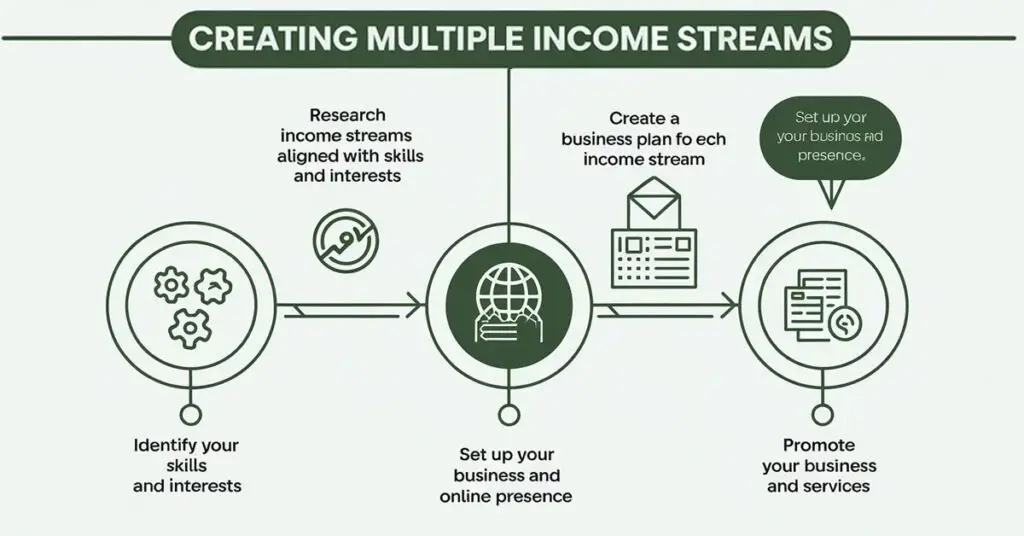About Kotak Bank : Kotak Mahindra Bank is one of the Leading Private-Sector bank in india. it was Established in 1985 By Uday Kotak as Kotak Mahindra Bank Ltd. and received a banking licence from the Reserve Bank of India (RBI) in 2003, which led to the transformation into a full fledged commericial bank. the bank offers a wide range of financial products and services, including savings accounts, loans, investment products, credit cards, and mre, catering to individuals, buisnesses, and corporates.
Read this also : How to Convert Credit Card outstanding into EMIs
How to Generate a Kotak Bank Debit Card PIN
If you’re a new Kotak Mahindra Bank customer or have recently received a new debit card, you’ll need to generate a PIN (Personal Identification Number) to use your card for transactions. The PIN is a crucial part of ensuring the security of your debit card. Kotak Mahindra Bank offers multiple methods for generating a PIN, making the process simple and convenient.
Read this also : Car Loan EMI Calculator
Here’s how you can generate or reset your Kotak Bank debit card PIN:
1. Through Kotak Mahindra Bank ATM
- Visit the Nearest Kotak ATM: Go to any Kotak Mahindra Bank ATM.
- Insert Your Debit Card: Insert your Kotak Bank debit card into the ATM.
- Select Language : Select your preferred language (English or Hindi) from the options displayed on the screen.
- Select PIN Generation Option : From the main menu, select the “PIN Generation” or “Create / Change PIn” option.
- Enter Your details : such as 16 digit debit card number, DOB, or Your customer identification number (CIF) and last 4 digit of your registered mobilie number.
2. Online Method
- Login to Net Banking : Log in to your kotak Bank net banking click here account using your username and password.
- Click on “Debit Card”, Click on the “Debit Card” tab and select “Generate Debit Card” or “Apply for debit card”
- Select card type : Choose the type of you want to apply for example Kotak Classic Debit Card etc.
- Enter required Details : Enter the required details, such as your name, date of birth, address, and contact information.
- Submit application : Submit your application, and the bank will review it.
4. Mobile Banking App Method
- Download and Login to app : Download the kotak bank mobile banking app and log in using your username and password.
- Click on “Debit Card” Click on the “Debit Card” tab and select “Generate Debit Card” or “Apply for Debit Card”.
- Follow in App Instrustion : Follow the in app Instruction to complete the application process.
5. Offline Method
- Visit Nearest Branch : Visit your nearest kotak bank branch.
- Meet with bank Representative.
- fill Application Form
- Verify Documents.
Required Documents
- Identity Proof : PAN Card, Aadhaar Card, driving License or Passport.
- Address Proof : Aadhaar Card, Utility Bills, or bank Statements.
- Age Proof : Birth Certificate, PAN Card or Passport.
Important Notes
- Ensure that your mobile number is registered with kotak mahindra Bank to receive the OTP.
- if you are unable to generate your PIN through the ATM, you can contact kotak mahindra bank customer care for assistance.
Conclusion : Kotak mahindra bank debit card is a Convenient, secure, and rewarding payment solution that offer customers a hassle free transaction experience, with its wide acceptcance, exclusive offers, and customer supports, the card is an ideal choice for those who want to make the most of their debit card.
Read this also : Max Life Insurance – Complete Guide
Frequently asked Question (FAQ)
a kotak mahindra bank debit card is a payment card that allows you to make transactions using the funds in your bank accounts.
Features include chip and PIN technology, Contactless payments, and international acceptance.
#ourfinanceboss #debitcard #kotakbank #banking