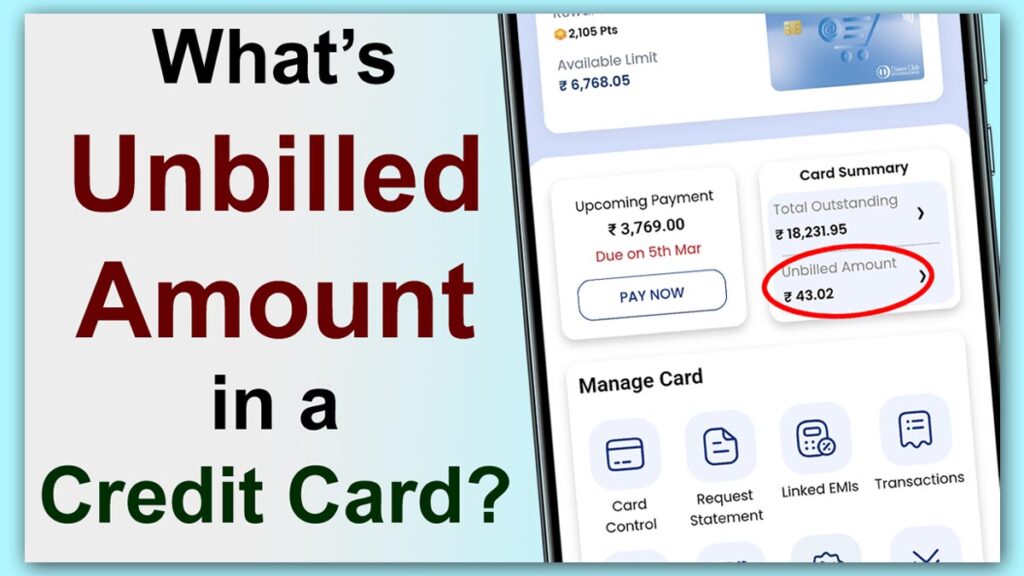HDFC credit card Payment on time is crucial to maintaining a healthy credit score and avoiding late payment charges. Fortunately, HDFC Bank offers several easy and convenient ways to make credit card payments. Whether you pay via online banking, mobile app, HDFC makes the EMI plan according to your needs
- Read this also : HDB Financial Services – Your Trusted Financial Partner
- Read this also : Kotak Debit Card PIN Generation
- Read this also : What is a Credit Card? Unpacking the Basics
You can make HDFC Credit Card payments in multiple ways. Here are several ways
HDFC NetBanking
- Log in to your HDFC NetBanking account.
- Go to the ‘Credit Card’ section.
- Select ‘Pay Credit Card Bill” option.
- Choose the payment amount (Minimum, Total, or Custom).
- Confirm the payment.
HDFC Mobile Banking (M-Connect)
- Open the HDFC mobile banking app.
- Go to the ‘Credit Card’ section.
- Select ‘Pay Credit Card Bill’ Option.
- Choose the payment amount.
- Confirm the payment.
UPI Payment
For those who use UPI apps like Google Pay, PhonePe, or Paytm, making a payment through UPI is fast and convenient.
Steps to pay via UPI:
- Open your preferred UPI app (Google Pay, PhonePe, Paytm, etc.).
- Select the ‘Pay a Bill’ or ‘Credit Card Payment’ option.
- Enter your HDFC credit card details or scan the QR code provided by HDFC.
- Confirm the payment details and complete the transaction.
Conclusion
With these payment modes, HDFC Bank makes it easier than ever to pay your credit card dues, whether you are at home, at work or on the go. Choose the method as per your convenience and ensure you make your payments on time to avoid late fees and keep your credit score healthy.
Remember, paying your HDFC credit card bill on time can help you enjoy better limits and avoid unnecessary charges. Happy paying!
yes you can pay your credit card online.
45 Days
#ourfinanceboss #creditcard #banking